Working with Documentum's WDK / Webtop framework can be a real challenge. The files that make
up the custom components are scattered across many directories, and juggling all the paths
can get confusing fast.
To help alleviate some of the trouble, I have created a simple IDEA plugin that logically organizes
the source and configuration files that make up each custom WDK component. Clicking on any of the files
displayed instantiates a new editor tab. The Eclipse folks shouldn't have all the fun.
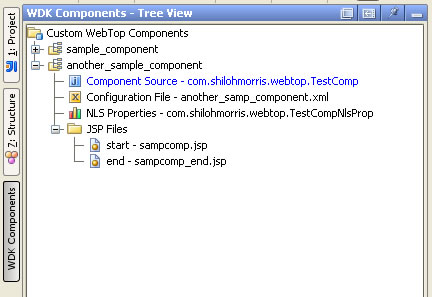
Usage Instructions:
The plugin automatically detects the presence of a Webtop Custom folder during startup of IDEA. If the
standard custom/config folders are found then the Tool Window is available. Simply click on the [+] icons to expand a tree branch
and then double-click on any of the presented files to load them into an editor.
Future Features:
- Create New Component Interface
- File Validator - Displays when a file is specified but not yet created
- Source Control Integration
- Enhanced Properties Editor














